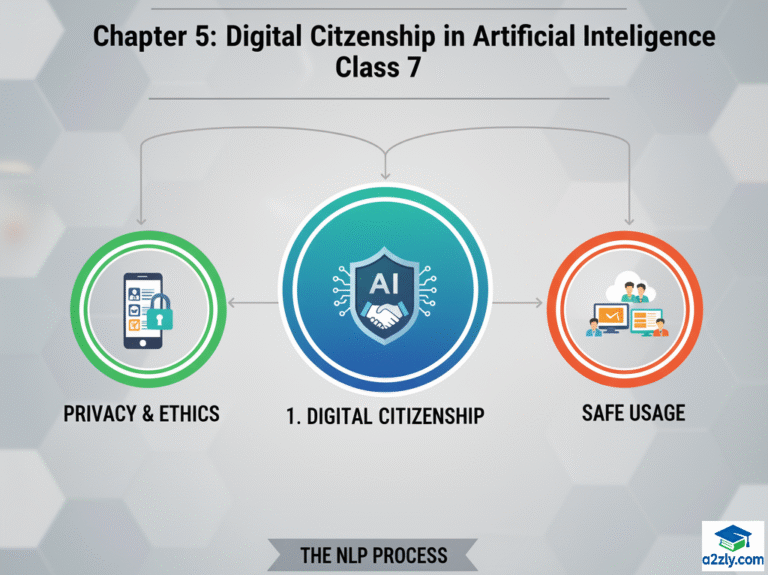🌍 Introduction
We live in a world where the internet connects everyone — from students attending virtual classes to families sharing photos online. But with great connectivity comes great responsibility.
That’s where Digital Citizenship comes in. It teaches us how to use technology safely, respectfully, and responsibly.
💡 Focus Keyword: Digital Citizenship in Artificial Intelligence Class 7 helps students learn to become smart, safe, and ethical users of the internet — protecting their privacy while building a positive digital presence.
Being a good digital citizen isn’t just about knowing how to use technology — it’s about using it wisely and ethically.
TABLE OF CONTENTS
🧠 5.1 Introduction to Citizenship
Citizenship traditionally means being a responsible member of a country — following its rules, respecting others, and contributing to the community.
In the digital world, the same idea applies. A digital citizen is someone who behaves responsibly online — showing respect, empathy, and integrity while using technology.
💬 Example:
If you share useful study materials online, help classmates in a chat group, or credit others’ work — you’re practicing good digital citizenship.
📘 Definition:
Digital Citizenship means using the internet, devices, and social media safely, respectfully, and ethically while understanding one’s rights and responsibilities online.
🌍 Why It Matters
Digital Citizenship helps students:
- Stay safe from online risks.
- Build a positive digital identity.
- Communicate respectfully and ethically.
- Contribute to a healthy online community.
📘 Figure 5.1 – What It Means to Be a Digital Citizen
+-----------------------------+
| DIGITAL CITIZENSHIP |
+-----------------------------+
| Respect Others Online |
| Protect Personal Data |
| Think Before You Post |
| Report Misuse or Bullying |
| Be Honest and Kind Online |
+-----------------------------+
Alt Text: Digital Citizenship in Artificial Intelligence Class 7 – Responsible online behavior diagram.
💬 5.2 The Concept of Digital Citizenship
Digital Citizenship goes beyond just using the internet — it’s about how we use it.
Your online actions — like posts, comments, or shares — reflect your values and personality. Just as we have social manners in real life, we need digital manners online.
💡 Core Principles of Digital Citizenship:
| Principle | Meaning | Example |
|---|---|---|
| Respect | Treat others kindly online. | Avoid using hurtful language. |
| Safety | Protect personal and private information. | Don’t share passwords. |
| Responsibility | Think before you post or share. | Verify facts before forwarding. |
| Integrity | Be honest and avoid plagiarism. | Credit sources in projects. |
🧩 In Simple Words:
If you won’t say it in person, don’t say it online.
Your online reputation defines you in the digital world.
🌐 5.3 Responsibility in Digital Citizenship
With freedom of expression online comes responsibility.
Students must learn to think critically before sharing, liking, or commenting.
Being a responsible digital citizen means:
- Respecting others’ opinions.
- Avoiding cyberbullying.
- Reporting harmful content.
- Using technology for positive change.
💡 Example:
If you see a classmate being bullied online, don’t ignore it — report it or talk to a teacher. Standing up against online negativity is part of digital responsibility.
📘 Key Traits of a Responsible Digital Citizen
| Trait | Description |
|---|---|
| Ethical | Follows moral principles and avoids harm. |
| Respectful | Values others’ privacy and opinions. |
| Aware | Understands the impact of online actions. |
| Proactive | Reports problems and promotes positivity. |
💬 5.3.1 Netiquette – Online Etiquette
The word Netiquette = Internet + Etiquette.
It refers to the rules of polite behavior while communicating online.
💡 Golden Rules of Netiquette
| Rule | Description |
|---|---|
| Be Kind and Respectful | Use polite words in emails or messages. |
| Don’t SHOUT Online | Typing in ALL CAPS is seen as yelling. |
| Avoid Spam | Don’t send irrelevant or repeated messages. |
| Use Emojis Thoughtfully | Express emotions positively. |
| Respect Privacy | Don’t share others’ photos or data without consent. |
| Stay Calm in Arguments | Never respond angrily online. |
💬 Example:
When emailing your teacher, write:
“Good morning, ma’am. I’ve attached my project. Please let me know if any corrections are needed. Thank you!”
✅ That’s good netiquette — clear, polite, and respectful.
📘 Figure 5.2 – Netiquette for Students
+------------------------------+
| NETIQUETTE |
+------------------------------+
| Be Polite and Kind |
| Avoid CAPS and Spam |
| Think Before You Type |
| Respect Privacy |
| Be Clear and Positive |
+------------------------------+
⚡ 5.4 Digital Drama
Not all online conversations are peaceful — sometimes, misunderstandings or negative comments cause digital drama.
Digital drama includes online arguments, rumors, gossip, or bullying on social media or messaging apps.
💡 Examples:
- A rude comment on someone’s post.
- Sharing false information about a classmate.
- Excluding someone from a group chat intentionally.
🧠 How to Manage Digital Drama:
- Pause before reacting — never respond in anger.
- Report or block harmful users.
- Talk to a trusted adult or teacher.
- Promote positivity — be kind even when others aren’t.
💬 Remember: Your calm response can end the drama — not fuel it.
🧩 Classroom Tip:
Role-play a “Digital Drama Scenario” and discuss better ways to respond.
💡 5.5 Do’s and Don’ts of Online Communication
✅ Do’s (Good Practices)
- Be polite and respectful.
- Verify information before sharing.
- Credit creators for their work.
- Use strong passwords and privacy settings.
- Support others and spread positivity.
❌ Don’ts (Avoid These)
- Don’t share private information.
- Don’t use abusive or offensive language.
- Don’t believe or forward fake news.
- Don’t post anything you’ll regret later.
💬 Rule of Thumb: If you wouldn’t say or do it offline, don’t do it online.
📘 Figure 5.3 – Do’s and Don’ts of Digital Citizenship
+-------------------------+---------------------------+
| DO’s | DON’Ts |
+-------------------------+---------------------------+
| Be Respectful Online | Don’t Share Private Data |
| Verify Before Sharing | Don’t Spread Fake News |
| Think Before You Post | Don’t Use Hurtful Words |
| Report Cyberbullying | Don’t Respond in Anger |
+-------------------------+---------------------------+
👣 5.6 Digital Footprints
Every time you go online — post a picture, comment, or search — you leave a trace called a digital footprint.
💬 Definition:
A digital footprint is the record of your online activity that remains permanently on the internet.
📊 Two Types of Digital Footprints:
| Type | Description | Example |
|---|---|---|
| Active | What you intentionally share. | Social media posts, comments, uploads. |
| Passive | What’s collected automatically. | Location data, cookies, search history. |
🧠 Why It Matters:
- Employers, schools, and organizations check online profiles.
- Deleting a post doesn’t always erase it.
- Positive footprints build trust and opportunities.
💡 Tip: Think before you post — the internet never forgets.
📘 Figure 5.4 – Digital Footprint Flow
[ Post a Photo ] → [ Someone Shares ] → [ Others Comment ] → [ Search Engines Save ]
🍪 5.7 Cookies – What They Really Are
Cookies aren’t just snacks 🍪 — they’re tiny files websites store on your device to remember your preferences.
💬 Definition:
A cookie is a small piece of data stored by a website on your browser to track and personalize your online experience.
💡 Examples of Cookies in Action:
- Remembering login details.
- Saving items in a shopping cart.
- Recommending videos based on what you watched earlier.
⚠️ Be Cautious:
- Some cookies track your browsing habits.
- Always read the privacy policy before accepting cookies.
- Use “Clear Browsing Data” regularly.
📘 Figure 5.5 – Cookies Simplified
[ Website Visit ] → [ Cookie Stored ] → [ Personalized Experience ]
🛡 5.8 Cybersecurity – Staying Safe Online
Cybersecurity is the practice of protecting devices, data, and identity from online threats.
Being safe online is the final step toward becoming a true digital citizen.
🔒 Cybersecurity Best Practices
| Practice | Description |
|---|---|
| Strong Passwords | Use a mix of letters, numbers, and symbols. Change them often. |
| Two-Factor Authentication (2FA) | Add an extra security step for logins. |
| Privacy Settings | Control who can see your posts and data. |
| Don’t Click Unknown Links | Prevent phishing attacks or malware. |
| Update Software Regularly | Protect your system from viruses. |
| Use Antivirus Tools | Detect and block malicious files. |
💬 Example:
If you receive an email saying, “Click this link to win ₹10,000,” — don’t click! It’s likely a phishing scam trying to steal your data.
🧠 Classroom Activity:
- Create a “Cyber Safety Poster” using AI tools like Canva or Adobe Express.
- Include safety symbols and short tips.
🧩 Recap – Digital Citizenship in Artificial Intelligence Class 7
| Concept | Key Learning |
|---|---|
| Digital Citizenship | Using technology responsibly and ethically. |
| Netiquette | Following online manners. |
| Digital Drama | Managing online conflicts calmly. |
| Footprints & Cookies | Understanding digital traces. |
| Cybersecurity | Staying safe and protecting personal data. |
🧩 Exercise Section
🧠 1. Multiple Choice Questions (MCQs)
Choose the correct option:
- What does the term Digital Citizenship mean?
A. Using social media for entertainment
B. Using technology safely, responsibly, and ethically
C. Avoiding all online communication
D. Learning computer programming only
Answer: B - Which of the following is an example of good digital citizenship?
A. Sharing someone’s private photo
B. Forwarding fake news
C. Respecting others’ opinions online
D. Using weak passwords
Answer: C - The word Netiquette means —
A. Internet speed test
B. Online etiquette or good behavior on the internet
C. Computer virus software
D. Data storage technology
Answer: B - What is a Digital Footprint?
A. A record of a person’s online activities
B. Footprints on a website background
C. Password used for login
D. Temporary chat messages
Answer: A - Which of the following is NOT a good online practice?
A. Using polite language
B. Respecting privacy
C. Posting hurtful comments
D. Crediting original creators
Answer: C - A cookie in digital terms refers to —
A. A small file stored on your device by a website
B. A food snack eaten during browsing
C. A computer virus
D. A pop-up advertisement
Answer: A - Which of the following represents Digital Drama?
A. Watching movies online
B. Sharing gossip or rude comments online
C. Posting educational content
D. Submitting assignments digitally
Answer: B - Two-Factor Authentication (2FA) is used for —
A. Playing online games
B. Double-checking grammar
C. Enhancing online account security
D. Copying passwords automatically
Answer: C - Which is a Do of online communication?
A. Sharing personal passwords
B. Posting fake information
C. Verifying facts before sharing
D. Arguing online
Answer: C - A responsible digital citizen —
A. Reacts angrily to comments
B. Uses technology to promote positivity
C. Shares spam messages
D. Posts without thinking
Answer: B
✅ Answer Key (MCQs)
1-B | 2-C | 3-B | 4-A | 5-C | 6-A | 7-B | 8-C | 9-C | 10-B
✍️ 2. Fill in the Blanks
- A digital citizen is someone who uses technology __________ and __________.
Answer: safely, responsibly - Netiquette means good __________ behavior.
Answer: online - A digital footprint is the trace left by a user’s __________ activities.
Answer: online - Sharing others’ data without permission is a violation of __________.
Answer: privacy - Typing messages in ALL CAPS is considered __________ online.
Answer: shouting - Cybersecurity helps protect our devices and __________ from threats.
Answer: data - A cookie is a small file stored by a __________ on your browser.
Answer: website - Reporting and blocking bullies is part of being a __________ digital citizen.
Answer: responsible - Strong passwords should include letters, numbers, and __________.
Answer: symbols - The internet never forgets — this refers to our permanent __________.
Answer: digital footprint
⚖️ 3. Assertion–Reason Questions
Choose the correct option:
A — Both Assertion and Reason are true, and Reason is the correct explanation.
B — Both are true, but Reason is not the correct explanation.
C — Assertion is true, but Reason is false.
D — Assertion is false, but Reason is true.
- Assertion: Digital Citizenship teaches students to be ethical online.
Reason: It encourages responsible and safe internet use.
Answer: A - Assertion: Netiquette means following good manners while using the internet.
Reason: It helps build a respectful and positive online community.
Answer: A - Assertion: A digital footprint can be deleted completely.
Reason: Internet activity once posted always remains traceable.
Answer: C - Assertion: Strong passwords improve cybersecurity.
Reason: They make it difficult for hackers to access accounts.
Answer: A - Assertion: Sharing personal information online is safe if done with friends.
Reason: Privacy should always be protected, even among known people.
Answer: D
💬 4. Very Short Answer Type Questions (VSAQs)
(Answer in 1–2 lines)
- What is Digital Citizenship?
Answer: It is the responsible and ethical use of technology and the internet. - Define Netiquette.
Answer: The set of polite and respectful rules for online communication. - Give one example of good digital behavior.
Answer: Respecting others’ opinions in an online discussion. - What do cookies do?
Answer: They store user preferences or data for personalized web experiences. - What is a digital footprint?
Answer: The record of your online activities like posts, comments, or searches. - Mention one cyber safety practice.
Answer: Using strong passwords and two-factor authentication. - Define Digital Drama.
Answer: Online conflicts or arguments like bullying or spreading rumors. - What should you do if you experience cyberbullying?
Answer: Report, block the person, and inform a trusted adult or teacher. - What is plagiarism?
Answer: Using someone’s work without giving credit. - Write one rule of good netiquette.
Answer: Never use all caps or rude language while chatting or emailing.
🧩 5. Short Answer Type Questions (SAQs)
(Answer in 2–3 sentences)
- Why is Digital Citizenship important for students?
Answer: It teaches safe, respectful, and ethical technology use, helping students protect their privacy and build a positive online image. - What are the core principles of Digital Citizenship?
Answer: Respect, Safety, Responsibility, and Integrity — guiding online behavior. - Define and give an example of Digital Footprint.
Answer: It’s the online record of what we do; for example, posting photos or comments on social media. - Explain Netiquette with an example.
Answer: Online manners like being polite in messages; e.g., saying “Thank you” in emails. - What are cookies, and why should we be cautious about them?
Answer: Cookies are small data files stored by websites; some track browsing behavior, so privacy settings must be managed carefully. - How can you prevent Digital Drama?
Answer: Stay calm, avoid reacting angrily, and report negative behavior. - What are two Do’s of online communication?
Answer: Be respectful and verify information before sharing. - What are two Don’ts of online communication?
Answer: Don’t share private details or spread fake news. - Define Cybersecurity in simple terms.
Answer: Protecting devices, data, and online identity from threats or hackers. - How can students create a positive digital footprint?
Answer: By sharing helpful content, being respectful, and avoiding negative behavior online.
🧠 6. Long Answer Type Questions (LAQs)
(Answer in 5–8 sentences)
- Explain the concept of Digital Citizenship with examples.
Answer: Digital Citizenship means using technology responsibly and ethically. It includes respecting others online, protecting privacy, and verifying information. For instance, giving credit to content creators or reporting harmful behavior. It helps create a safe, supportive online environment. - Discuss the importance of Netiquette in online communication.
Answer: Netiquette ensures respectful and polite communication on digital platforms. It includes avoiding caps, using kind words, and respecting privacy. Good netiquette promotes positive interaction, builds trust, and prevents misunderstandings online. - What are Digital Footprints? How can we make them positive?
Answer: Digital footprints are traces of our online activities. They can affect our reputation. Students can make them positive by sharing useful content, avoiding rude comments, and practicing kindness online. - Describe five ways to stay safe online.
Answer: Use strong passwords, activate two-factor authentication, avoid clicking unknown links, adjust privacy settings, and use antivirus software. These steps prevent cybercrimes and protect personal data. - How does Digital Citizenship support Sustainable Development Goals (SDGs)?
Answer: It supports SDG 4 (Quality Education) and SDG 16 (Peace & Justice) by promoting safe, inclusive digital learning and responsible online behavior. Digital citizens contribute to a healthier digital world through empathy, integrity, and ethical tech use.
🌍 7. Source-Based / Case-Based Assessment Questions
Case Study 1: Online Friendship
Source Extract:
“Riya met a new friend online who asked for her personal photos and address. She felt uncomfortable and stopped responding. Instead, she informed her teacher and blocked the user.”
Questions:
- Which digital behavior did Riya demonstrate?
- What danger was she avoiding?
- What should students do in similar situations?
- Which principle of Digital Citizenship applies here?
Answer Key:
- Responsible and safe digital behavior.
- Online privacy violation and cyber risk.
- Block and report the user; inform adults.
- Safety and Responsibility.
Case Study 2: The Group Chat Argument
Source Extract:
“Two classmates disagreed in a school group chat. Others joined in, sending rude messages and laughing emojis. The argument soon turned into digital drama.”
Questions:
- What type of online issue is shown here?
- Suggest one way to stop the conflict.
- Which digital citizenship skill is needed in this situation?
- How can such problems be prevented?
Answer Key:
- Digital Drama or Cyberbullying.
- Stay calm, report, and avoid responding negatively.
- Respect and Emotional Awareness.
- Practicing Netiquette and kindness.
Case Study 3: Fake News Alert
Source Extract:
“A student shared a post claiming that schools were closing for a month. Later, it was found to be fake news. Teachers reminded everyone to verify information before sharing.”
Questions:
- What mistake did the student make?
- Which digital principle was violated?
- What is the correct way to handle such news?
- Name one SDG supported by responsible information sharing.
Answer Key:
- Sharing false information.
- Responsibility and Integrity.
- Verify facts before sharing or forwarding.
- SDG 16 – Peace, Justice, and Strong Institutions.
Case Study 4: Cybersecurity in Action
Source Extract:
“An online quiz website asked Rahul to click a link to claim a prize. He noticed the link looked suspicious, so he avoided clicking and reported it.”
Questions:
- Which cyber threat did Rahul avoid?
- What safety habit did he practice?
- Mention one cybersecurity tool he can use.
- Which value of digital citizenship did he follow?
Answer Key:
- Phishing attack.
- Cyber awareness and caution.
- Antivirus software.
- Responsibility and Safety.
❓ FAQ – Digital Citizenship in Artificial Intelligence Class 7
Q1. What is Digital Citizenship?
👉 It means using technology safely, responsibly, and ethically.
Q2. What is Netiquette?
👉 The set of rules for polite online behavior.
Q3. What are digital footprints?
👉 Traces of online activity that remain on the internet.
Q4. Why is cybersecurity important?
👉 It protects your data and identity from online threats.
Q5. How can students practice responsible digital behavior?
👉 Think before posting, respect others, and protect personal information.
🔗 Internal Links (for Educational Websites)
🌍 External DoFollow References
- NCERT Curriculum – Artificial Intelligence 2025
- UNESCO – Digital Citizenship and Online Safety
- Harvard Cyberlaw Center – Internet Ethics
🏁 Conclusion
In today’s interconnected world, Digital Citizenship in Artificial Intelligence Class 7 empowers students to be responsible, ethical, and safe digital users.
It teaches that technology is a powerful tool — one that must be used wisely.
By understanding netiquette, digital footprints, cookies, and cybersecurity, students learn not just how to use the internet — but how to use it for good.
🌐 “Being online is not just about connecting — it’s about contributing responsibly.”